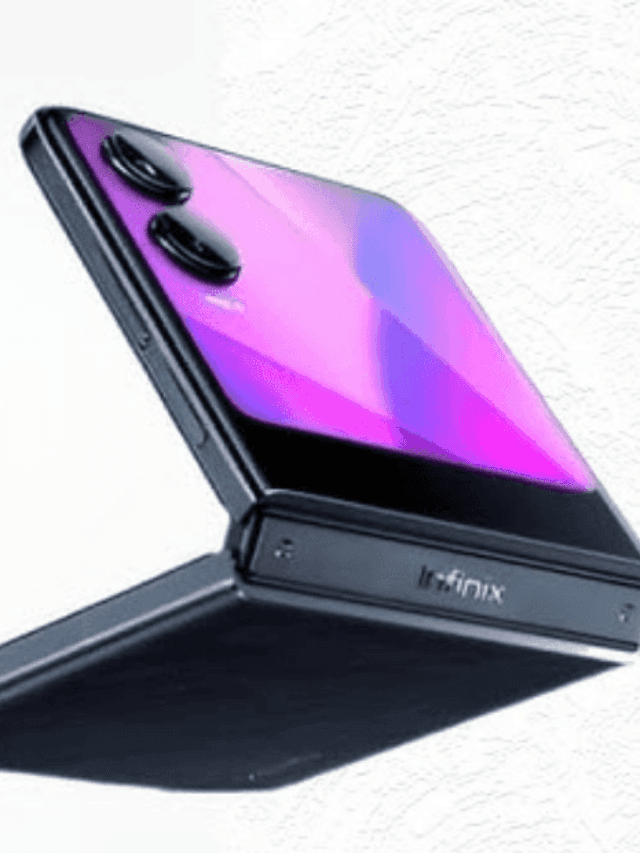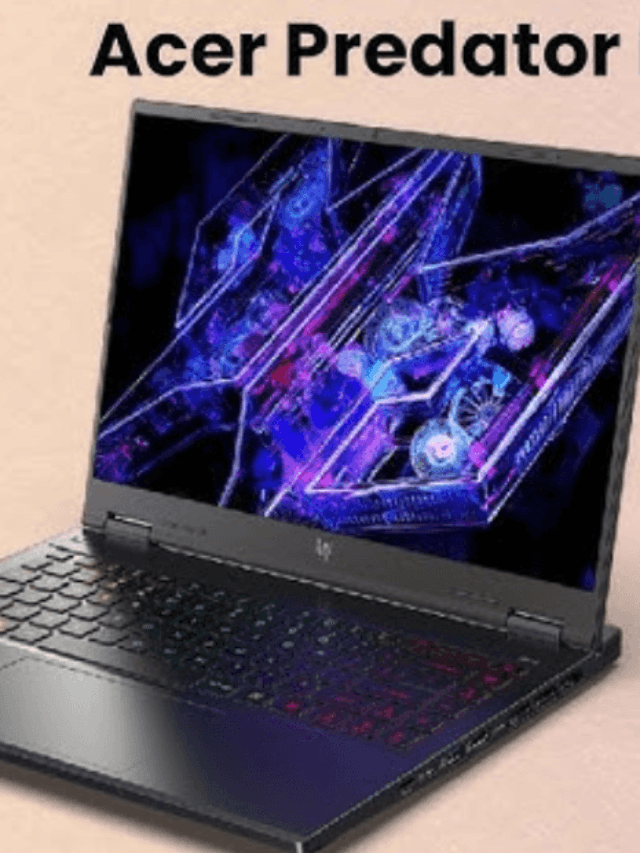Although it works best as a Asus Pro Art PZ13 tablet, it may also be used as a conventional laptop.
A tablet is a useful tool for professionals in the creative industry, but it lacks the versatility of a laptop. One alternative that wouldn’t break the bank is a 2-in-1 laptop, but there aren’t many that are affordable. That is, until now. With the latest Snapdragon X Plus CPU, the reasonably priced 2-in-1 Asus ProArt PZ13 claims to give excellent performance and even greater battery life. It’s a fantastic substitute for the Microsoft Surface Pro, particularly if you’re looking for something less expensive.
Many more features are also available with the ProArt PZ13, which starts at Rs. 1,04,990. You receive an excellent form factor, lightweight design, bright display, and practical accessories. Is this the new dual-purpose laptop you need? Discover more below.
Asus Pro Art PZ13 Design: Industrial
- Dimensions : 202.9 x 9 x 297.5 mm
- Weight : 0.85 kg without the keyboard and 1.2 kg with it.
- Colors : Nano Black
For The Pro Art PZ13, Asus used an industrial style that feels strong and high-end. It comes with a 9mm thick aluminum unibody with chamfered corners. The screen bevel features an intended ‘pro camera design’ echoed pattern, and a few additional details add some visual interest to an otherwise boring design. If Asus had included an integrated kickstand on the back panel, that would have been great. Rather, you receive an additional cover that makes the tablet thicker.
In addition, the Asus Pro Art PZ13 claims to have passed many MIL-STD-810H testing and provides an IP52 certification. A flush-mounted camera and a tiny slit serving as the air intake are likewise located on the back panel. Interestingly, not many people are drawn to it.

The Windows tablet has two ports: exhaust vents for the single fan and a power button on the top edge. The volume buttons are located on the right edge, while the left side features a full-size SD card slot, a rubber flap that conceals another USB Type-C connector, and one exposed USB Type-C port.
To connect the provided keyboard, there is a magnetic Pogo connection located at the bottom. There are two speakers on either side of the tablet.
Asus Pro Art PZ13 Display: Sharp, bright, and vivid
- 13.3-inch OLED Touch, 16:10, 500 nits in size and type
- 2,880 x 1,800 pixel resolution
- 60 Hz refresh rate
The Asus Pro Art PZ13 touch screen is vivid and vivid. The 13-inch OLED panel’s 2,880 x 1,800 pixel resolution, 0.2 ms reaction time, and 16:10 aspect ratio make it very crisp, making it ideal for productivity users and content makers. It does, however, only provide a 60Hz maximum refresh rate. The glossy covering makes it difficult to use the display outside in direct sunlight, even if it provides adequate brightness within. In order to prevent scratches on the panel, Asus has provided Gorilla Glass NBT protection.

The display covers a full DCI-P3 color gamut and provides Dolby Vision, HDR, and Pantone certification in terms of color and other upgrades. The experience of viewing information on the screen was pleasant, yet images in the normal color profile sometimes seem a little too saturated. For more accurate color reproduction, use the DCI-P3 color profile; for picture and video editing, use the sRGB profile. Note that you will need to use the available color profiles on Asus Pro Art PZ13 Creator Hub app in order to access them.
On the OLED display, viewing angles and touch sensitivity were likewise excellent. In addition to touch response, pen input is supported by the display, and the Asus Pen 2.0 may be used to sketch, write, and more.
Asus Pro Art PZ13 Keyboard, Touchpad, speakers, and cameras
- Keyboard: Removable, illuminated keyboard
- Dolby Atmos-equipped dual side-firing speakers
- 5-megapixel webcam with infrared sensor
- 13-megapixel rear camera
Included in the package is a removable keyboard. Pogo pin connections and powerful magnets are used to attach it to the chassis. The keyboard case is of high quality, in my opinion. The keys have a travel of about 1.35mm and are illuminated, providing enough illumination in the dark. The typing experience is fantastic, and the whole system seems quite sturdy despite being tiny. A full row of function keys is also included, along with a copilot key.
A roomy touchpad is positioned in the center beneath the keyboard. Its surface is smooth, it can recognize several touch movements, and its click mechanism works well. I had no trouble navigating and working with the touchpad.

Dolby Atmos is supported by the two side-facing stereo speakers of the ProArt PZ13. They might not be the best choice for a laptop, even though they provide respectable audio quality for tablets. Even at maximum volume, the speakers produce a rich, clear sound. They do have a limited volume, though, so you could unintentionally cover them with the tablet.
The Asus Pro Art PZ13 comes with two decent-quality cameras from Asus. The front-facing camera, which has a resolution of 5 megapixels, performs admirably in natural light and generates relatively grainy video in low light. It has IR sensors and enables Windows Hello facial recognition. A trio of microphones is also included for crystal-clear audio recording. A 13-megapixel back camera is also present, though I’m not sure what it’s used for. It does capture 1080p video and produces good daytime photographs.
Asus Pro Art PZ13 Software: A few extras
- Operating System : Windows 11 Home
- Extra applications : ProArt Creator Hub, StoryCube, and MyAsus
Now that we’re talking about software, the Asus Pro Art PZ13 comes with a ton of goodies in addition to the regular Windows 11 tools. These features include some AI capabilities like Copilot, Cocreator in Paint, Live captions, Windows Studio Effects, and Automatic Super Resolution. Though it’s not available today, you will eventually be able to use the contentious Windows Recall function as well.
The other features on the 2-in-1 comprise the reliable MyAsus software, StoryCube, a program that automatically arranges all of your exported digital photo files, and the ProArt Creator Hub, which allows you to customize the tablet to your specifications. You have the ability to modify operating profiles, manage fan speed, and select the display profile. You may also control the touch display’s many elements with the tablet’s Asus ScreenXpert app.
Asus Pro Art PZ13 Performance: Not elite
- Snapdragon X Plus X1P42100 processor
- 16GB of LPDDR5x RAM (non-upgradeable)
- 1TB M.2 NVMe storage (non-upgradeable)
- Adreno X1-45 is the GPU.
Now, let’s discuss performance. It is quite evident that the Asus Pro Art PZ13 has a lower-tier Snapdragon X Plus processor while executing resource-intensive tasks or heavy programs. When you open many tabs in Chrome or stream videos from Netflix, YouTube, and Prime Video, the tablet also begins to heat up. If you overtax the chipset, you will see some lag in your performance. When using several cores, the power output is lower than with the X Elite chipset. This makes sense given that the X Plus has an octa-core CPU and the X Elite has twelve cores. But in terms of AI computing, the differences are minimal.
In order to compare the PZ13’s performance to a laptop with a Snapdragon X Elite CPU, I ran a few synthetic benchmarks on it. The multi-core results on 3DMark, Cinebench, and Geekbench are lower, as predicted, but the AI performance is about the same. Every benchmark was conducted inside the Performance profile.
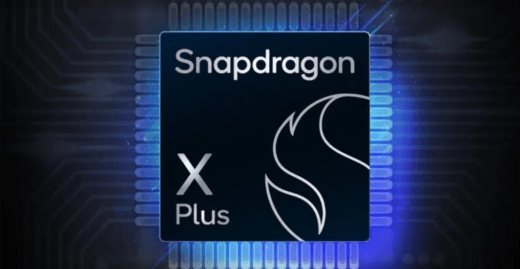
The Asus Pro Art PZ13 works well for the majority of everyday activities, including online surfing, using the stylus to create artwork, viewing videos, and much more. The majority of programs, in my experience, work well with ARM; if not, you can always try running the app in emulated mode. But at least with the programs I tested, I didn’t run across any compatibility problems during that time.
On a tablet, gaming is not recommended unless you’re playing classic games. A few Xbox Game Pass titles I attempted to run wouldn’t even install. The tablet did not fare well in the GPU benchmarks for Steel Nomad Light and 3DMark Night Raid.
The tablet has Bluetooth 5.4 and tri-band WiFi 7 available (where supported). Both operated effectively over the evaluation period.
Asus Pro Art PZ13 Battery: Long-lasting
- 70 watt hours of capacity
- 65W for charging
While the Snapdragon X Plus chipset may not give top-notch performance, it does offer exceptional efficiency. When you use the Asus Pro Art PZ13 for a few hours each day, its battery life is excellent and you may use it for days before needing to charge it. I could easily use the attached keyboard to complete a full day’s work. Here, too, the huge 70Wh battery is helpful.
Moreover, fast charging is possible with the 65W charger that is supplied. The tablet took around 1 hour and 40 minutes to completely charge from a 10% charge.
Asus Pro Art PZ13 Verdict
A 2-in-1 with a cheap price tag, the Asus ProArt PZ13 has a nice display, long battery life, respectable performance, and mobility. It is as thick as a regular laptop due to the detachable keyboard and additional kickstand cover, yet with the stylus, you can use it as a tablet. Compared to other Snapdragon-powered 2-in-1s on the market, it is also less expensive.
You should definitely give the Asus Pro Art PZ13 some thought if you’re not seeking to spend a lot of money and are searching for a nice 2-in-1 with a brilliant display and a long battery life for your trips.
Also Read |Official iQOO Z9 Turbo+ Best design unveiled ahead of China launch
Also Read |Apple Watch Series 10 Launched: What Indian Buyers Should Know
Also Read |What’s New in the Leaked Galaxy Z Fold 6 FE Image? Here’s a Breakdown
Disclaimer : The Price & Specs May Be Different From Actual. Please confirm with the retailer before ordering.
IMPORTANT: Please always check and confirm the above details with the official notification / website.